We're excited to announce a major upgrade to AI Studio that fundamentally changes how you build and automate outbound campaigns.
Starting today, you can create complete, end-to-end workflows directly inside your campaign table, connecting research, scoring, content generation, and delivery in one seamless, automated flow.
The Problem We Solved
Sales teams typically need 5+ tools to run a single outbound campaign:
- One tool for data enrichment
- Another for lead scoring
- A third for content generation
- A fourth for sequencing
- And finally, your CRM or email platform for delivery
Each handoff introduces delays, data inconsistencies, and manual work. By the time you've moved a lead through the entire stack, the signal that made them relevant might already be stale.
What's New: Column Chaining
Every column in AI Studio now understands its relationship to other columns. When you connect them together, they form a dependency graph, a live workflow that runs automatically and stays perfectly in sync.
Here's how it works:
Upstream columns provide data or results (like prospect information, research insights, or lead scores).
Downstream columns use those outputs to perform the next action (like writing personalized content or sending emails).
When an upstream column runs or changes, every connected downstream step updates automatically, keeping your entire workflow accurate without manual intervention.
Real-World Example
Let's say you want to build a high-intent outbound play:
- Import prospects from a Signal (e.g., companies hiring SDRs)
- Generate custom research on each company's sales team structure
- Score leads based on that research plus firmographic fit
- Write personalized content only for scores above 80
- Send via Gmail with a 2-day follow-up sequence
- Export results to Salesforce
With column chaining, you set this up once. Every step triggers the next automatically. When new prospects match your signal, the entire workflow runs from research to send without you touching it.
Key Features
1. Auto-Run and Smart Updates
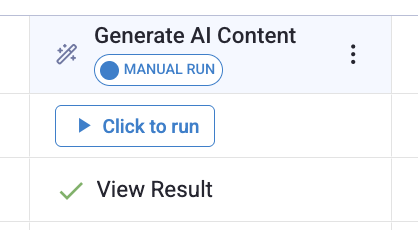
Every action column has an Auto-Run toggle. Turn it on, and that step executes automatically when its inputs are ready.
Change something upstream? Downstream columns re-run instantly to stay current. No stale data. No manual refreshes.
2. Visual Workflow States
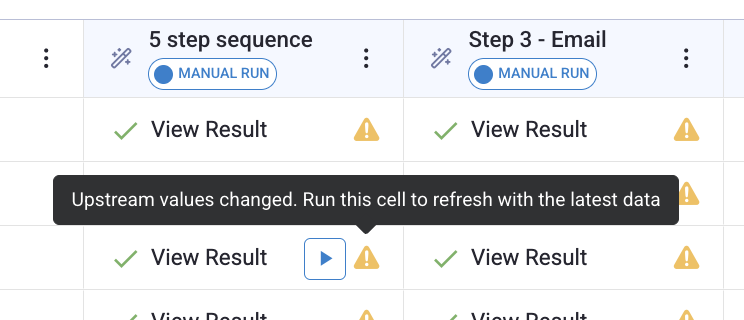
Every cell shows exactly what's happening in real-time:
- Waiting - Dependencies haven't finished yet
- Running - Action is processing now
- Success - Completed successfully
- Error - Something failed (with clear details)
- Outdated - Upstream data changed; needs refresh
Yellow cells indicate when something's out of sync, so you always know when to act.
3. Run Conditions
Control exactly when each step executes.

Examples:
- Only generate content if Lead Score > 80
- Only send emails if Contact Title contains "VP"
- Only export to CRM if Engagement Score is "High"
This saves credits and keeps your workflows efficient.
4. Unified Column Model
We've simplified the entire table. There are no more separate "Data," "Action," or "Export" sections. Everything lives in one continuous workspace.
Exports now behave like any other action, which means you can chain them, set run conditions, and toggle auto-run just like content or research steps.
5. Native Content Generation
AI Content Steps are now fully integrated into the workflow. Configure multi-step sequences, map inputs, and control tone/assets all from the same unified panel where you manage every other column.
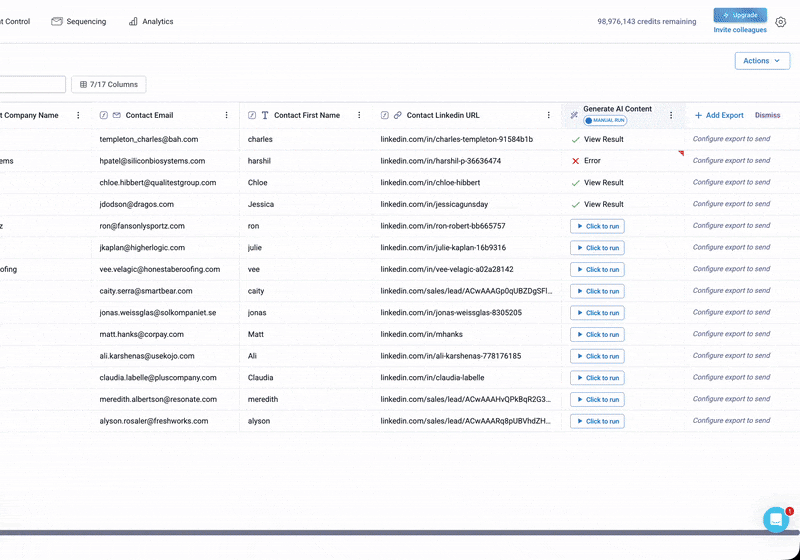
Content updates automatically when upstream insights change, keeping personalization fresh and relevant. Learn more about Content Hub.
What This Means for Your Team
Replace Your Entire Stack
You no longer need separate tools for enrichment, scoring, content, and delivery. Build everything in AI Studio:
- Research & Enrichment: 350+ insight types, live data, custom prompts
- Lead Scoring: Use GPT-4 to score based on any criteria you define
- Content Generation: Multi-step, personalized sequences with full brand control
- Delivery: Native sends through Gmail, Outlook, or integrations with Outreach, HubSpot, Salesforce, and more
Move Faster
No more exporting CSVs, switching tabs, or waiting for integrations to sync. Your workflow runs in one place, updating in real-time as data changes.
Stay Accurate
When signals change or new data arrives, your content and scoring update automatically. You're always working with the latest information with no manual rechecks required.
Scale Efficiently
Use Run Conditions and Auto-Run to control credit usage. Only generate content for qualified leads. Only send when timing is right. Only export what matters. View pricing details.
Migration: Existing Users
All existing campaigns have been automatically migrated to the new system. Your data, mappings, and configurations are preserved, just displayed in the new, unified format.
You'll notice:
- A cleaner table layout
- Clearer status indicators on every cell
- Column-level settings replacing older modals
- Faster performance across large campaigns
Everything you already built continues working the same way, now with more visibility and control. Read the full migration guide.
Real Use Cases
High-Intent Signal to Personalized Outreach
Monitor job changes in your ICP → Enrich with research → Score for fit → Generate personalized intro email → Send via Gmail → Follow up 3 days later → Export engaged contacts to Salesforce.
Learn more about Signal Engine automation.
A/B Testing at Scale
Generate two content variations in separate columns → Use Run Conditions to split-test by company size → Export each to different Instantly sequences → Track performance.
Custom Scoring Plus Conditional Content
Research each prospect's tech stack → Score based on tools used → Generate different content for high vs. medium scores → Only send to high-priority contacts → Export all to HubSpot with score included.
Account-Based Plays
Import target accounts → Research recent news and hiring → Generate custom one-pagers for each stakeholder → Send via Outlook with personalized timing → Track engagement in Salesforce.
Getting Started
- Open any campaign in AI Studio
- Click Actions → Add Content Step to create your first connected workflow
- Turn Auto-Run on for steps you want to automate
- Add Run Conditions to control when actions execute
- Watch your workflow run from start to finish automatically
👉 Read the full update and documentation
What's Next
This release is just the beginning. We're building AI Studio into the only workspace revenue teams need where signals, research, content, and delivery all happen in one place, automatically.
Want to see how column chaining can transform your team's workflow? Start your free trial or reach out to support@autobound.ai.
For technical teams interested in embedding these capabilities into your own products, explore our API.
Happy building.
— The Autobound Team



