Every GTM team has felt the pain of missing a moment. A funding round is announced, a VP of Sales changes jobs, or a competitor's customer posts a complaint—and nobody acts on it. Not because they didn’t care, but because no one noticed in time. Sales reps are already drowning in outreach tasks. Asking them to manually track hundreds of signals is unrealistic.
That’s why we built the Signal Engine.
Autobound's Signal Engine is a real-time trigger system that monitors the signals that matter most—job changes, funding events, tech adoption, social media posts, and more—and automatically pushes the right contacts into outbound campaigns the moment they match your criteria. Best of all, rather than just surfacing contacts who exhibit an event, Autobound’s Signal Engine makes it incredibly easy to conduct personalized engagement, all from the AI Studio.
The Core Problem: Signals Are Missed (or Unactionable)
Today, GTM teams rely on a fragile system of over-priced data subscriptions, clunky zaps, manual research, and bulk-updates.
They struggle to connect what’s happening across the internet to their internal systems—and to ensure sellers understand why it matters, who to act on, and how to turn that signal data into usable, personalized content.
Pipeline-generating signals appear daily, yet most teams fail to catch them:
- Your champion at a tier 1 customer leaves for another company. Nobody sees it for 2 weeks.
- A target company raises funding & triples open job postings, no one notices.
- A CTO you’ve been trying to reach makes a highly relevant post on LinkedIn mentioning your competitor, you miss it entirely.
Meanwhile, existing solutions either give you vague intent signals ("interest spiking in topic X") or are completely decoupled from your campaign workflows. The result is a flood of contextless leads & missed opportunities.
Autobound's Signal Engine solves this by making signals actionable—in real time, inside your existing tech stack, with complete control.
How Autobound's Signal Engine Works
When building a signal in the AI Studio, you'll first define the scope of your audience - which prospects or accounts you want to monitor. This could be:
- Your own CRM (e.g. open opps, named accounts, or prospecting exclusions)
- Tier 1 company lists in Salesforce
- Autobound’s global database of 250M+ contacts
Then, you define the logic, using customizable filters on the signal, contact, and company objects. This is where things get powerful. A Signal can be made of structured rules, like:
- "Add VP of Sales at companies hiring 3+ SDRs in the last 30 days"
- "Suggest RevOps leaders at YC-backed Series A companies that grew headcount by 40% in the past 90 days"
- "Add contacts if they post about ‘sales automation’ on LinkedIn, have 'RevOps' in their title, and work in SaaS at companies with 200-1,000 employees"
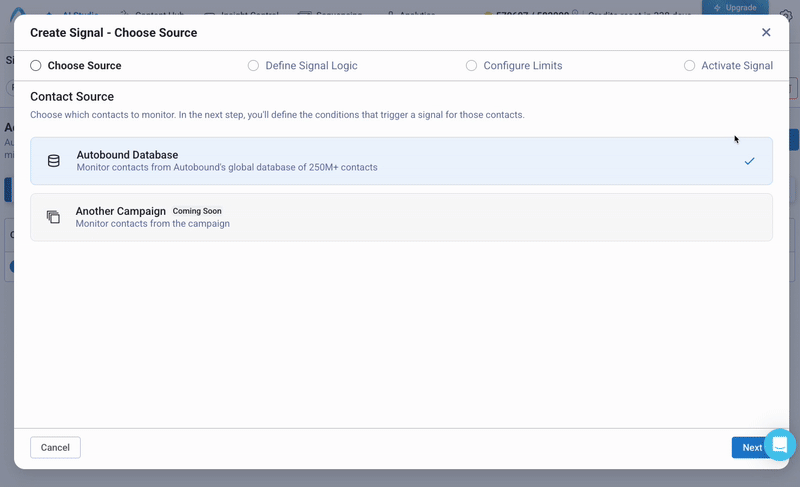
You can filter by any available metadata—industry, location, company size, hiring patterns, financials, and more.
Built for RevOps Control
Our Signal Engine was designed to give RevOps teams confidence that only the right contacts are triggered—and that scale won’t come at the cost of reliability.
You can suppress contacts in a few ways, depending on how your GTM systems are structured:
- Exclude entire campaigns — Prevent contacts from being triggered if they already exist in another Autobound campaign in the AI Studio (e.g. "Tier 1 accounts with open opps").
- Sync suppression lists from Salesforce — Point to a report or campaign in Salesforce (e.g. 240,000 opted-out contacts) and block them from being added.
Signal Engine Pricing & Credit Consumption
1 credit is consumed for every contact suggested via the signal engine. Though for a limited time, we're giving beta users unlimited usage. Learn more about Autobound's pricing model here.
To help manage Admins manage credits, a daily cap can be applied on the signal level.
Impact on AI Content Generation
Admins can configure how a signal's context should be used by AI-written content.
Each contact added by a signal comes with the metadata that triggered it: why they were added, when, and which logic matched.
This metadata travels with the contact into Autobound's AI Studio, where it powers personalized content generation:
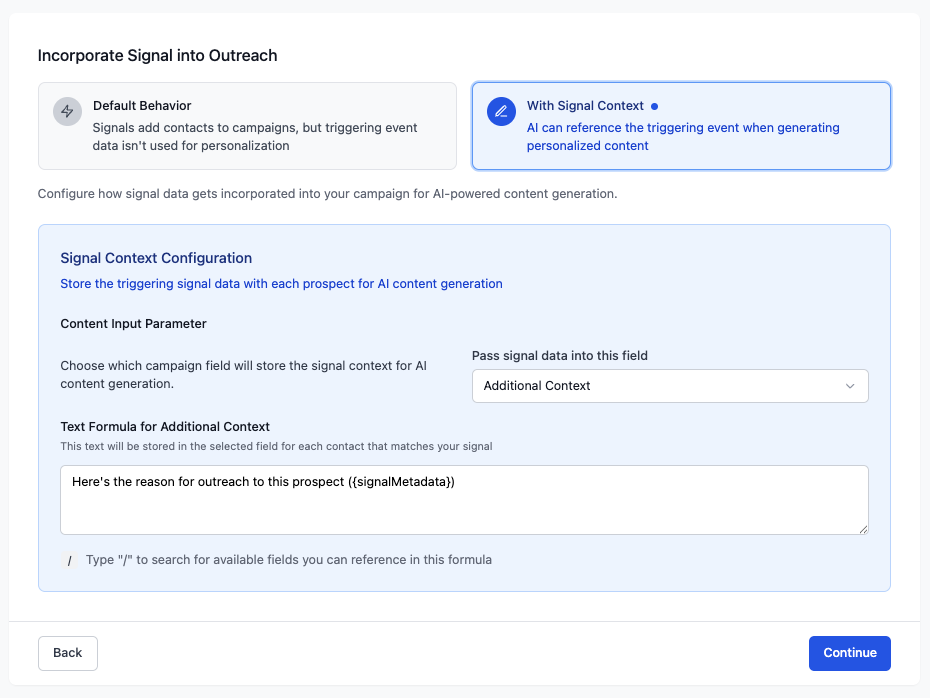
That context can be merged directly into your AI-content generation, which can be sent automatically (auto-pilot) or after human review (co-pilot). Soon, Autobound will also enable conditional-sending scenarios, giving you more control over your workflows.
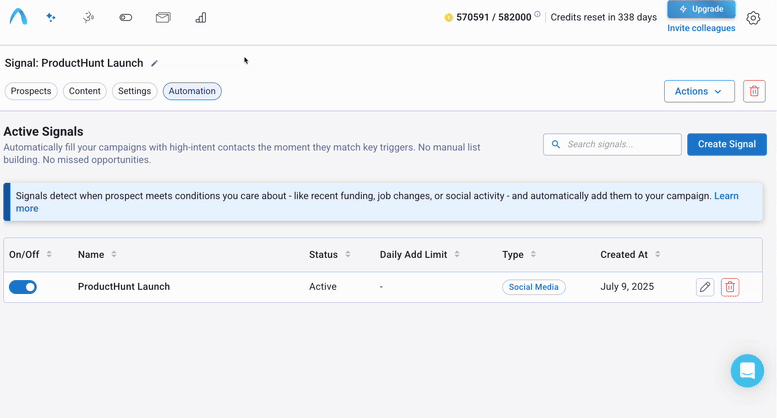
Instant Activation, Real Results
Signal Engine is live in Autobound today, and is available for all users.
We currently have the following signal categories live:
Job Openings, ProductHunt Launches, Company LinkedIn Posts, Company Growth Trends, Prospect Tweets, & Hiring Velocity
In the next few weeks, you can expect:
Job Changes, 35+ news events, Prospect LinkedIn posts, SEC Filings, Earnings calls, & much, much more.
🚀 The real power of Autobound's signal engine is how we're repurposing our industry-leading insight engine (over 350+ insights) to be used as signals.
After signing up, any new (or existing) user can...
- Build and activate a signal in under 5 minutes
- View all triggered contacts inside your campaigns
- See why each was added, and when
- Generate personalized content automatically
- Sync to Outreach, Salesloft, Salesforce, HubSpot, or use directly via API
Availability
Signal Engine is available today for all Autobound users. There’s no gated beta or special plan required—if you’re using Autobound, you can start creating and activating signals immediately. Whether you’re a solo SDR or part of a global RevOps team, the full functionality is live in your account. Just head to the Automation tab, click Create Signal, and begin configuring your first real-time trigger.
For more information on Signals, you can check out the Autobound help center here.
No more static lists.
No more waiting on monthly data pulls.
No more generic sequences.
Just real signals, acted on instantly, by the system you already use to write and send outreach.
You define what a good opportunity looks like.
Signal Engine will finds them, and it won't miss.




